Reminders for comments
The function of reminders will help the user not to forget about important comments and coordinate their actions on time. It's enough to set the reminder time by the commentary, and the notification will notify you about it at the right moment.
You can set a reminder for a comment in several ways.
- Go to the task window, on the selected comment, right-click on the context menu and select the "Reminder" function.
- When adding a comment in the commentary, use the "Reminder" item above the comment text box.
- When adding a quick comment in the left panel, select the "Reminder" link.
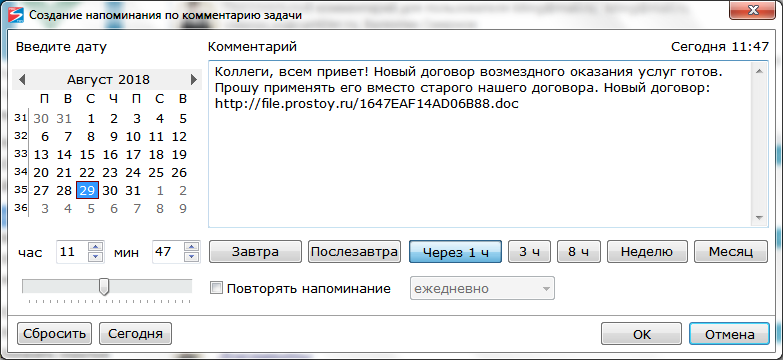
The user can set the date and time himself, specifying the time and selecting the date in the calendar located on the right side of the reminder window. You can use the standard buttons (located in the window) to set the most frequently used reminder options: "Tomorrow", "The day after tomorrow", "After 1 hour", "3 hours", "8 hours", "Week", "Month", " Today".
By default, the current date and the current time of + 1 hour are selected in the calendar. The selected date and time are displayed in the upper right corner.
The user can set a daily, weekly or monthly reminder by setting the "Repeat reminder" check box.
Reset the date and time settings by clicking on the "Reset" button, saving the settings by clicking on the "OK" button, canceling the settings using the "Cancel" button.
After the reminder is set, the header of the comment is colored orange, the header indicates the selected date and time of the control (figure).
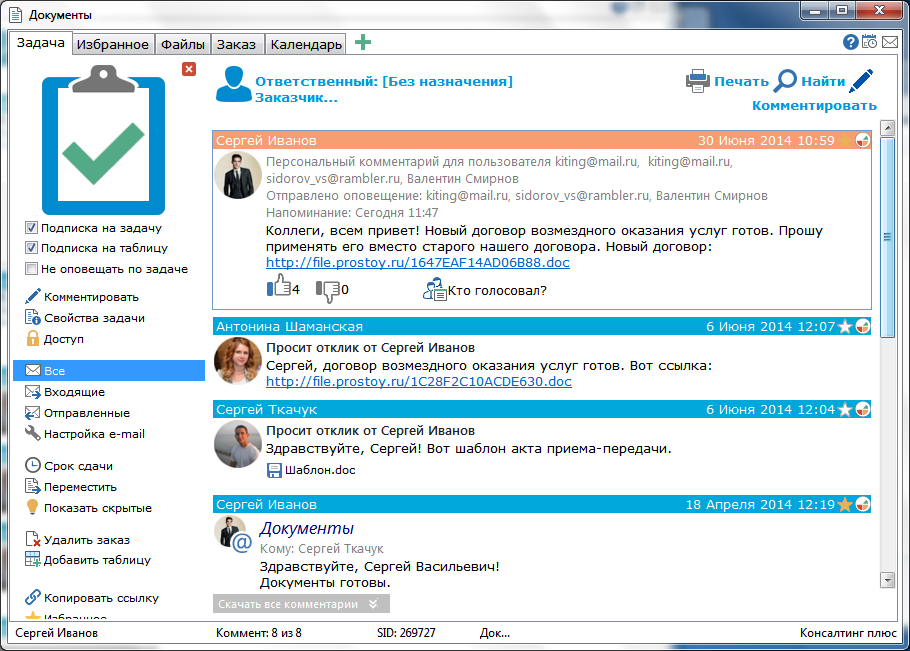
Several reminders can be set for the same comment. If a reminder was incorrectly set for a comment, then it is enough to use the context menu item "Reset reminder" in the commentary to reset it.
All reminders that were set by comments can be viewed in the "My reminders" window. The "My reminders" window can be accessed by clicking on the cube icon located in the main window of the Simple Agent program and selecting the required item from the menu that appears. Also, the "My reminders" window can be accessed through the "Go" item in the main program window or the "Start" tab.
When the specified control date comes, the user receives an alert with this comment. Double-clicking on the notification window opens the task window, highlights this comment in the stream. The user can pause the reminder time for comments.
The user can pause the reminder for a selected number of hours, or he can set the date and time of the reminder. To uncheck a comment, use the "Do not notify" button.
If you enable the option "Set a reminder when requesting a response" in the "Simple Business" program settings in the "Tasks" section, the reminder settings window will be displayed before sending a comment.
|