Configuring telephone gateways
On the basis of "Simple Business" users can create a corporate telephone system and customize its work in a convenient manner.
You can configure the telephony to work with external calls from the owner and administrator of the organization by managing the following parameters:
- connect / delete the telephone gateway;
access to outgoing calls for users of the organization; rules for processing incoming calls, indicating to whom of the users of the organization and at what time incoming calls can arrive; add a voice menu by downloading the required sound file.
The system also provides an opportunity to view the history of external calls and the history of gateway changes.
Configuring telephone gateways is performed in the properties window of the organization on the "Telephony" tab. Access to this tab is owned by the owner or administrator of the organization:
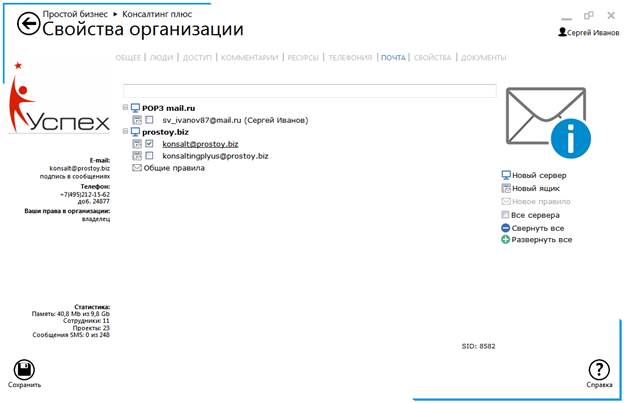
For the organization, one phone gateway is provided by default, on account of which initially for the VIP-organization - 1000 r. (monthly), for a professional organization - 200 rubles. (monthly), for a regular organization - 50 rubles. (once, for testing).CREATING A TELEPHONE GATEWAYTo create a telephone gateway in your organization, you can register with any IP-telephony service with SIP-protocol support, get the connection settings from the provider and connect the registered account to the Simple Business complex. To connect the account of the sip-provider to the complex "Simple Business" use the command "Create" - "Gateway". The figure below is an example of entering data for an account [email protected]/password:
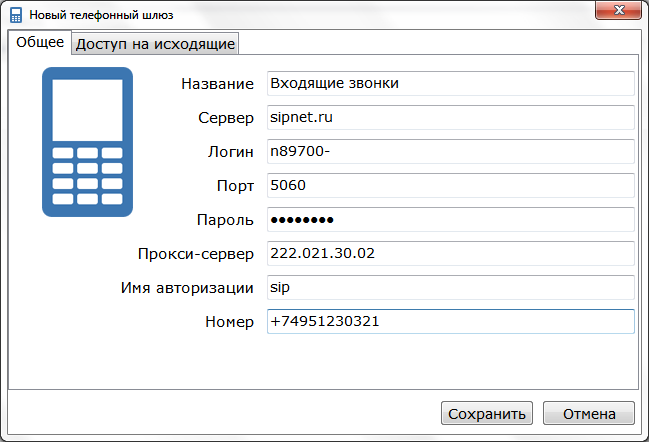
The form contains fields for entering account information:"Name" is user-defined;"Server" - the domain name or ip-address of the sip-provider;"Login" - SIP ID or login account;"Password" is the account password;"List of telephone numbers" - you can enter the numbers assigned to this account.
Activation of the created telephone gateway is possible within the limits of tariffs "VIP-organization" and "Professional organization".
CONFIGURING THE PHONE GATEWAYWhen creating a gateway, the owner or administrator of the organization automatically gets the opportunity to make calls. The owner (administrator) of the organization is able to make calls for other employees of the organization in the editing mode of the gateway (double-click or Enter by the name of the gateway) on the tab "Access to outgoing" by placing the appropriate dummies in the list of company employees.
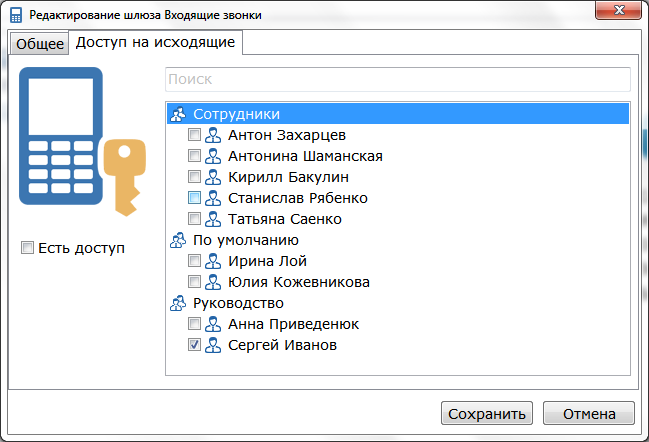
To open access to incoming calls, you can use the command "Create" - "Incoming rule". In the window that appears, specify the necessary settings for processing incoming calls: the phone number to which this rule applies (optional field), the time period, select the employees of the organization or specify the external telephone numbers that incoming calls to this gateway will come in (field "External numbers" ).
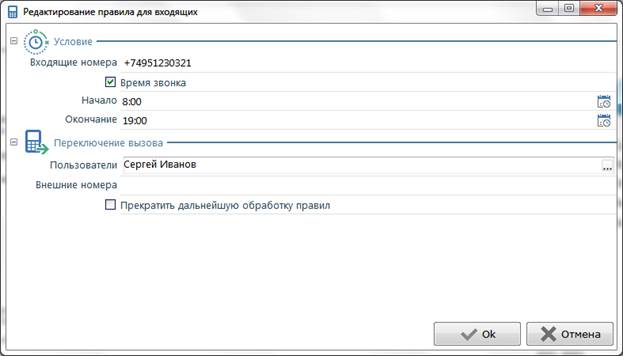
Activating the option "Stop further processing rules" allows you to make this rule unique for the specified conditions, i.e. in the event that any call is appropriate for both this rule and the other, then another rule for this call will not work.
The function "Create" - "Voice menu" gives the owner (administrator) of the organization the opportunity to add to the gateway the voice menu of the operator. The voice menu is designed to optimize the communication process, because, using the operator's prompt system, you can quickly connect to the desired service or department of the organization.
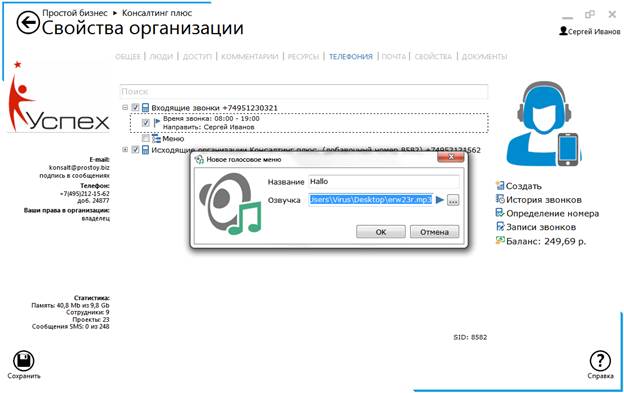
The option "Extension numbers" opens a window for viewing / editing the extension numbers of employees of the organization. An extension number can be used to connect to a specific employee. By default, the employee's extension number is his ID (number in the lower-left corner of the questionnaire).To deactivate the gateway connected to the Simple Business system, simply remove the dock to the left of the gateway name and click OK in the organization window. Docking will allow the gateway to be activated again.To delete the gateway, use the context menu of the gateway. In the context menu select "Delete" or Delete on the keyboard.
INFORMATION ON THE USE OF TELEPHONE GATEWAYS
The button "History of calls" opens a window for viewing the history of external calls:
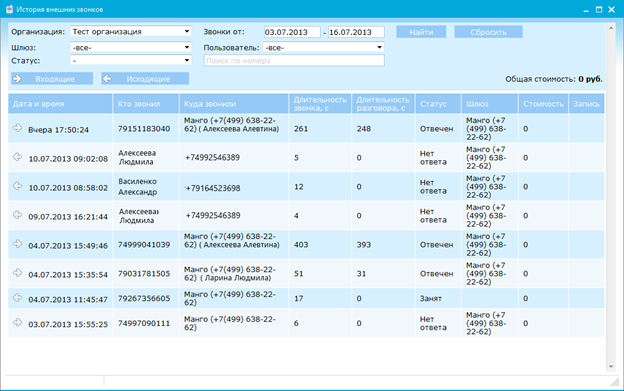
In the call history window, the user can specify the filtering options for the list: organization, gateway, status, time period, user name or search by specific phone number. Incoming and Outbox buttons - allow to display only incoming or outgoing calls in the history.
The "Cost" column displays the cost of calls to the default gateway provided to the organization.
Change Log button - allows you to view the history of gateway changes:
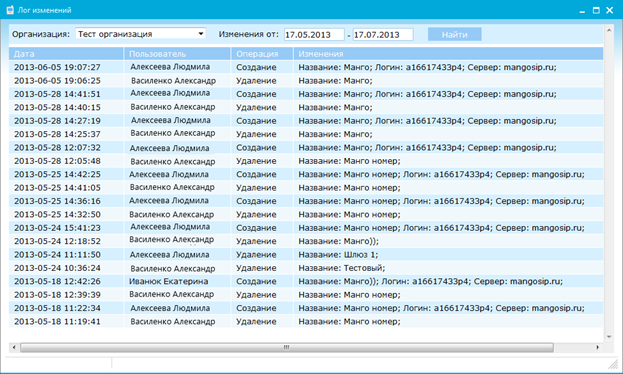
In the change log window, the user can select the organization for which he wants to view the information, and specify the period.
"Balance" button - the number of funds on the default gateway account is displayed. Clicking on the button opens the tariff page in the browser.
|