Setting up the definition of phone numbers from crm-tables
In the system, it is possible to configure the definition of telephone numbers entered in crm-tables.
The owner or administrator of the organization can set up the settings in the organization window on the "Telephony" tab, using the "Definition of number" option in the left panel.
In the window that appears, use the "Add" button on the top panel, select the required one from the list of the organization tables and click Ok. Next, specify the fields of the table in which the phone numbers and fields are written, the values ??of which should be output when the number is the same (for example, contact names, organizations, etc.). To do this, in the drop-down lists of the columns "Phone field" and "Field name", tick the corresponding fields of the table:
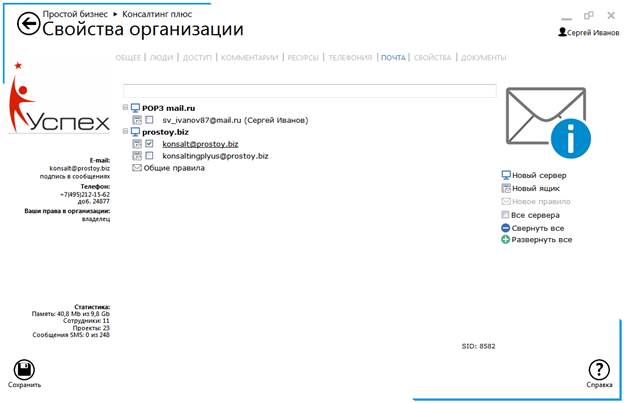
To delete a table from the list of definition of numbers, you can use the "Delete" button on the top panel.
The "Up" and "Down" buttons allow you to change the priority of determining the numbers from the tables - if some phone number is recorded in several tables, it will be determined by the identifier (name) from the table in the first list.
Click "Apply" to save the changes.
The numbers from the tables will be determined for the employees of the organization who have access to these tables.
|