Moving contacts
The user can move contacts and corporate contacts to other groups.
To move the selected contact to another group, you can use the "Move to group" item (Ctrl + M) of the context menu.
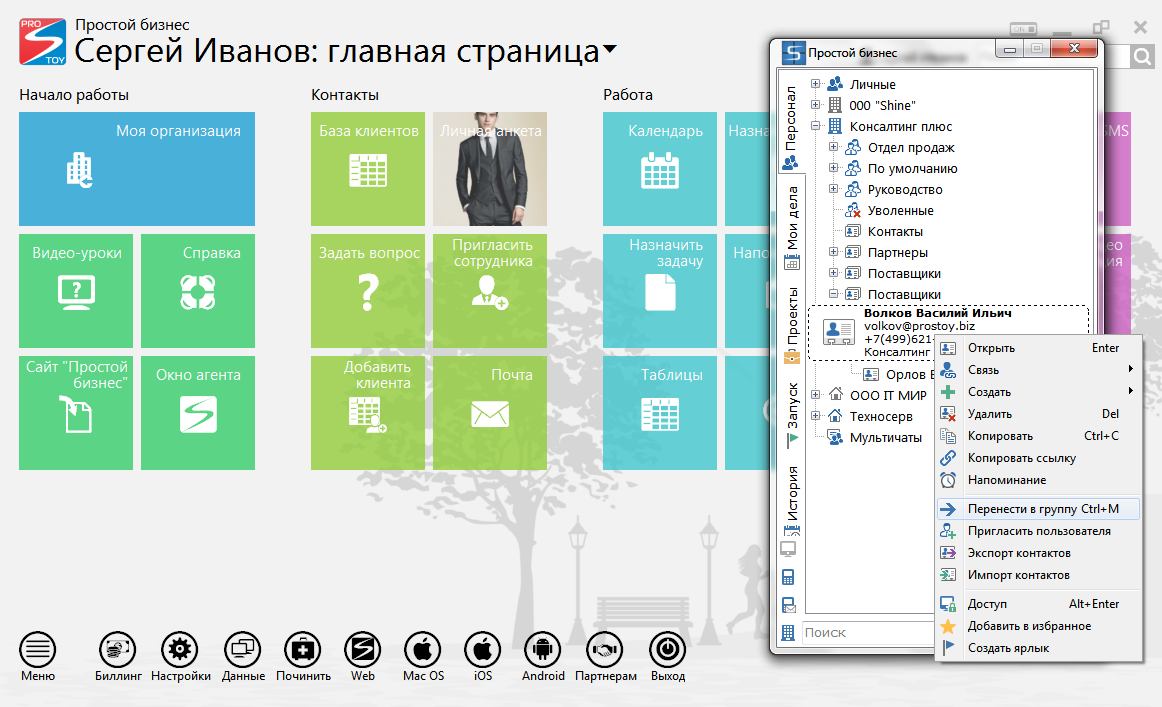
In the appeared window the list of all groups of contacts available for the user is presented. The field at the top of the window is used to search for a group by name. When you enter text in the list of groups, only those with the indicated substring remain in the list. After selecting a group and pressing the "OK" button, the contact is moved to the specified group.
|