Editing multiple table entries at a time
EDITING MULTIPLE TABLES OF THE TABLE WITH SIMULTANEOUSLY
You can change the value of a certain field at once for several records in the table. To do this, select the necessary entries and select the "Change" item in the context menu on the column name, enter a new value or select from the drop-down list and save the changes.
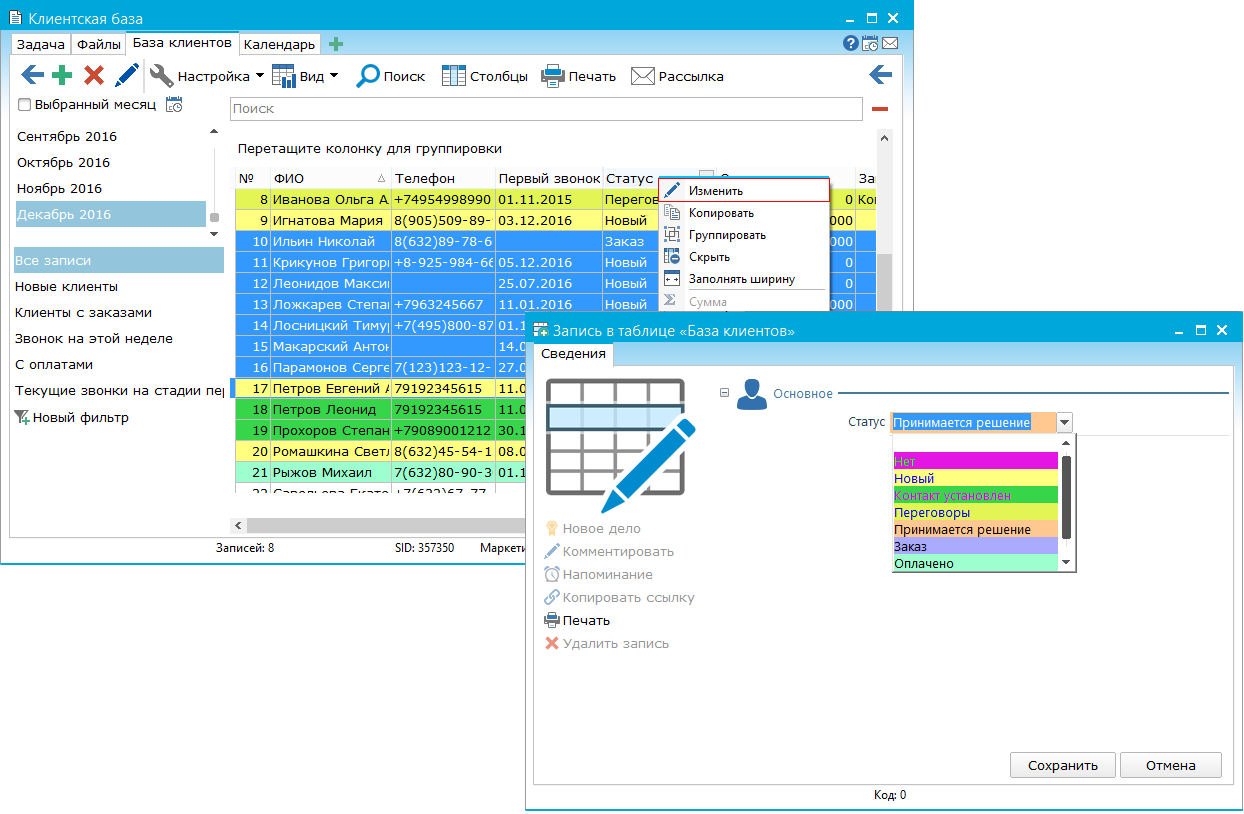
|