Notifications by table entries
ALERTS FOR RECORDING TABLES
In the table settings on the "Alerts" tab, you can configure notifications for table records. The ability to configure notifications is available to the owner, administrator of the organization, as well as users with the right to "Configure" and "Tables". Alerts allow you to notify the right employees about certain events associated with the client when a certain date comes.
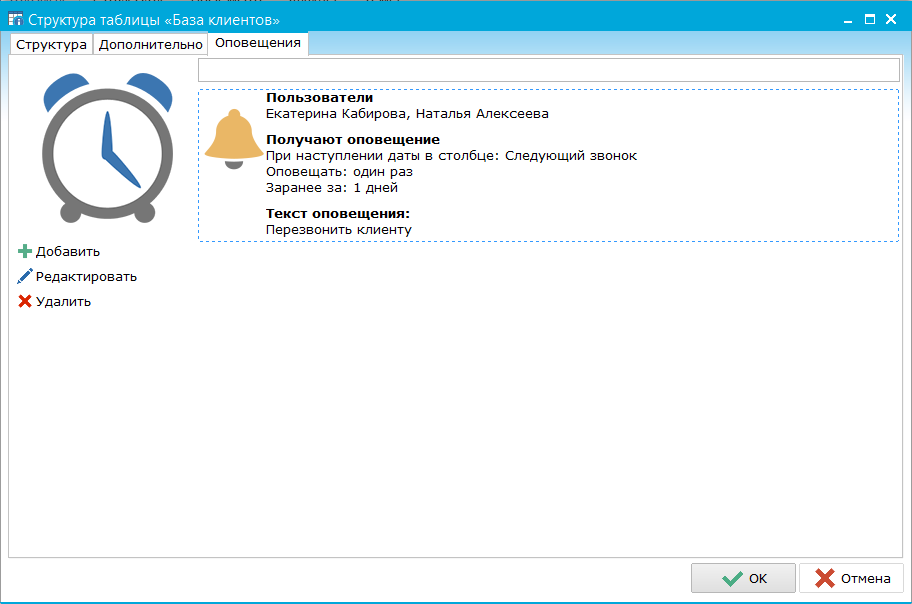
To add a new alert, click on the "Add" button.
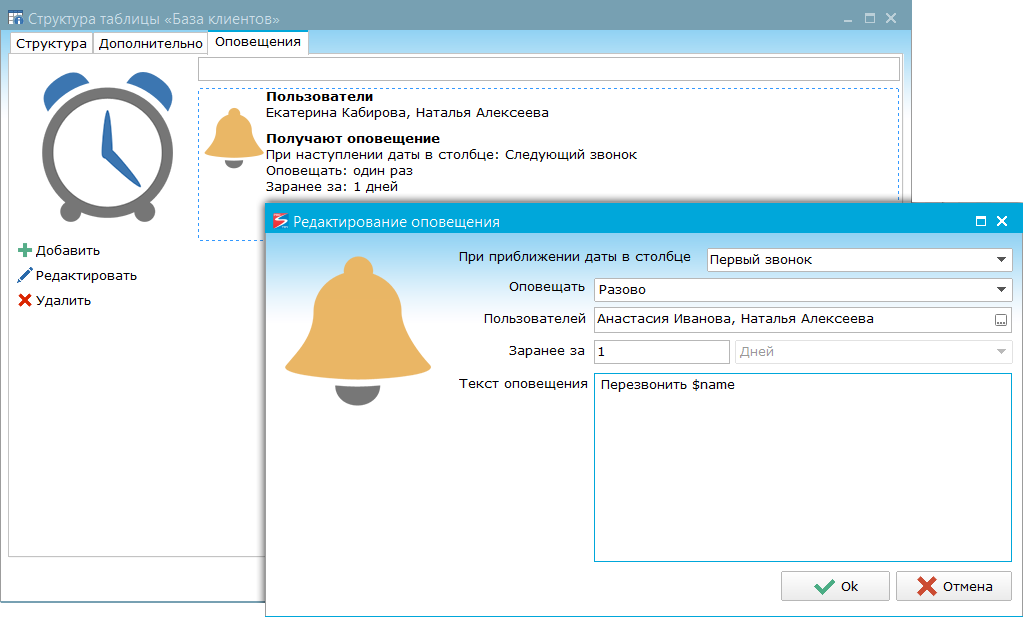
In the notification editing window, fill in the following fields:
"When the date approaches in the column" - select the column of the table with the type "Date and time", by which the notification will be configured.
"Notify" - select the frequency of the alert: one-time, weekly, monthly, yearly.
"Users" - select the users who will be notified.
"In advance" - specify the time period for the notification to arrive before the specified date.
"Alert text" - specify the text that will be displayed in the notification. In the text, you can display the value of any of the columns in the table. To do this, specify a unique identifier in the "ID" field in Latin letters (for example, for the name-name field), and in the notification settings in the "Alert text" field, before the ID, specify the symbol $, for example, $ name. Thus, when an alert is output, instead of $ name, the value of the Name field will be substituted in the notification text.
|